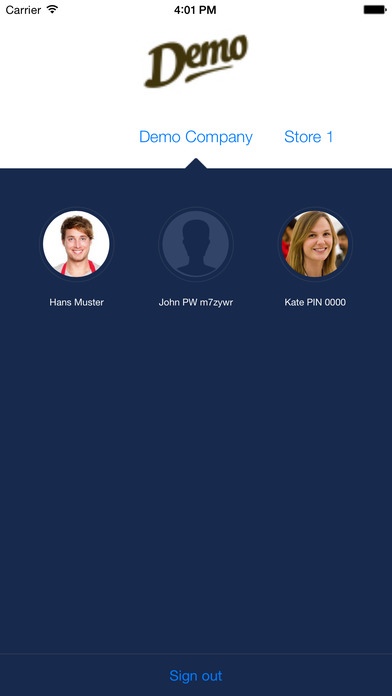Paymash POS 1.5.5
Continue to app
Free Version
Publisher Description
Paymash your mobile POS app for simple and quick sales success. For all shop owners, who no longer want to invest too much time into complicated operating systems, but into their sales and good customer relationships instead: With this app, you are comfortably and easily balancing, cashing-in and managing several branches. Paymash is the new, efficient POS solution for your iPad and iPhone, including social media connectivity, customer relation management system and many more features. Test it now 30 days free of charge! You are taking care of your business, whilst Paymash does the rest. Paymash has been developed to lend a hand to shop owners by providing them with an efficient balancing system, intelligent product administration and smart customer bonding tools all of this in order to gain time for the essential things. Paymash is taking care of quick sales success: works with and without an internet connection on iOS gadgets immediately ready for business thanks to intuitive handling saves customer data and rewards with loyalty functions creates balances and statistics on a daily basis synchronises and manages multiple branches extendible with hardware of your choice matches the highest security standards enables live support via chat Already successfully applied in: Barbershops, boutiques, jewelry- and shoe stores, bakeries, butcheries, coffe shops across bicycle merchants and many more enterprises in the retail sector.
Requires iOS 8.0 or later. Compatible with iPhone, iPad, and iPod touch.
About Paymash POS
Paymash POS is a free app for iOS published in the Office Suites & Tools list of apps, part of Business.
The company that develops Paymash POS is Fabware GmbH. The latest version released by its developer is 1.5.5.
To install Paymash POS on your iOS device, just click the green Continue To App button above to start the installation process. The app is listed on our website since 2016-04-08 and was downloaded 17 times. We have already checked if the download link is safe, however for your own protection we recommend that you scan the downloaded app with your antivirus. Your antivirus may detect the Paymash POS as malware if the download link is broken.
How to install Paymash POS on your iOS device:
- Click on the Continue To App button on our website. This will redirect you to the App Store.
- Once the Paymash POS is shown in the iTunes listing of your iOS device, you can start its download and installation. Tap on the GET button to the right of the app to start downloading it.
- If you are not logged-in the iOS appstore app, you'll be prompted for your your Apple ID and/or password.
- After Paymash POS is downloaded, you'll see an INSTALL button to the right. Tap on it to start the actual installation of the iOS app.
- Once installation is finished you can tap on the OPEN button to start it. Its icon will also be added to your device home screen.